How to Setup Custom Domain
How to Setup
You can use your own domain name or subdomain to point to your one-page website or landing page that you have created on the platform. Furthermore, you can also use the same domain to another page if required as a single system. Below are simple instructions on how to use your own domain name.
Before you setup a domain, there are several things that are required:
A domain.
An access to your domain’s DNS.
Domain redirection (for root domain).
Make sure your domain/hosting provider have this features. If everything available, you can start the setup with the following steps:
Please note: For users who purchase domain from us, there is no need for DNS settings and redirects. You can select the domain directly in Page Settings > Domain Settings. Choose www.(yourdomain).com and put switcher of Main Domain to "ON" (see step #4 below).
1. Choose and register a domain name
Basically, you can publish the website page with our default URL. But if you want to use a custom domain, you can purchase it from any domain/hosting provider.
2. Update your DNS settings
Once you’ve registered your domain name, you’ll need to update the Domain Name System (DNS) settings with your registrar. Pick subdomain you prefer and add CNAME to ssl.vbt.io.
For example, you want to use site.mydomain.com. On the DNS settings you add CNAME record of "site" and point the destination to "ssl.vbt.io". The propagation duration may vary. It can take up to 72 hours.
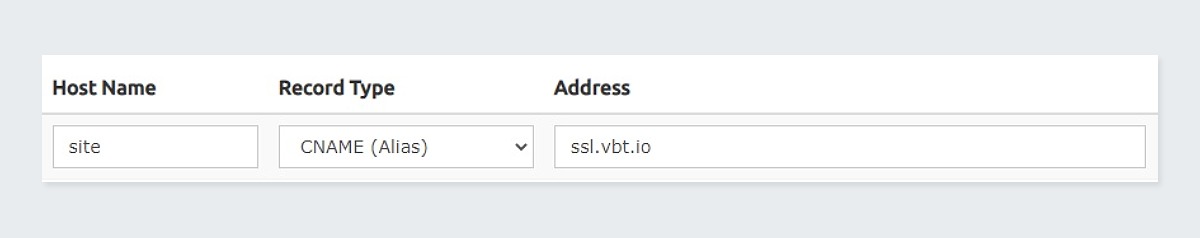
3. Add domain to the platform and verify it
After you’ve updated your domain’s DNS settings with your registrar. On the website page editor, link the domain to Domain Alias on the Domain Settings by clicking (+) button. The domain will be added successfully but it still needs verification. In order to do that, follow the instruction and it will bring you to Settings page where you can install (verify) the domain.
When you complete this setup you will be able to use your custom subdomain on the website/landing page with this format: "site.mydomain.com/[PAGE-ID]/pagename". Page ID is the default unique identifier of the page.
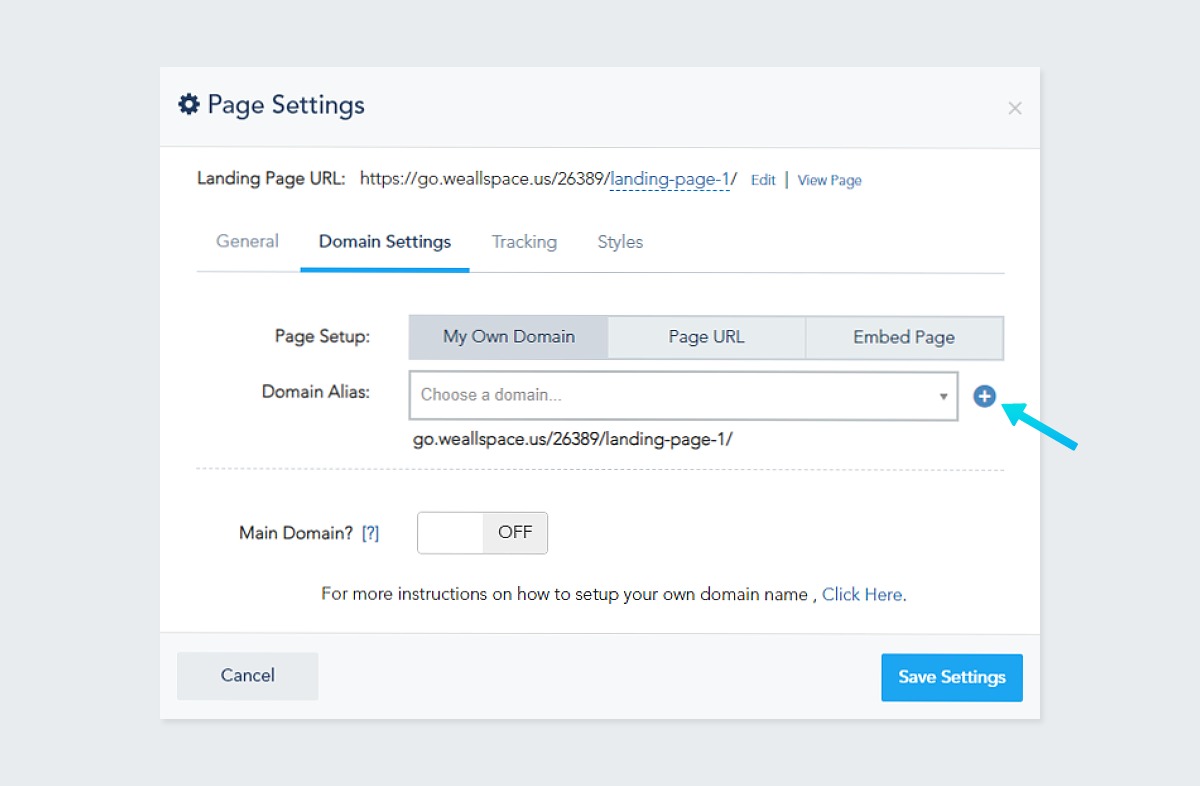
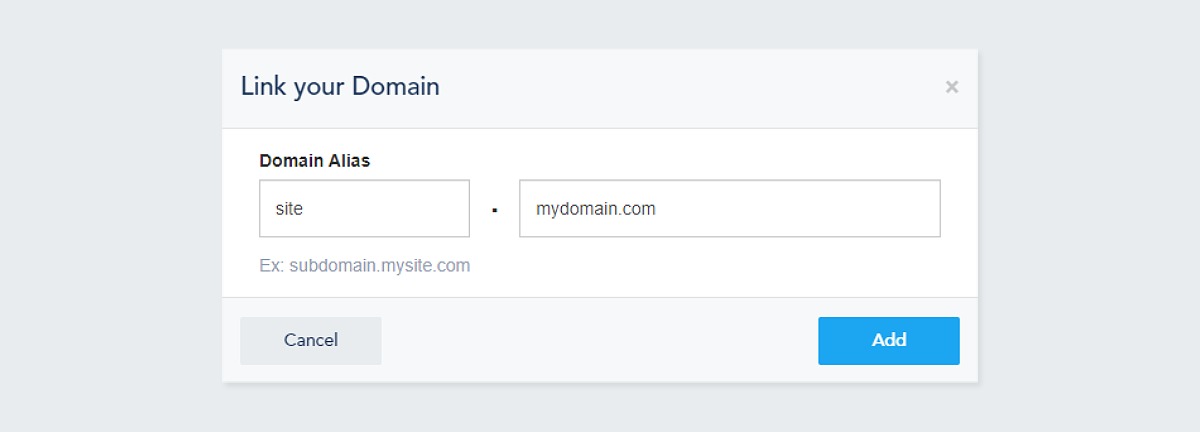
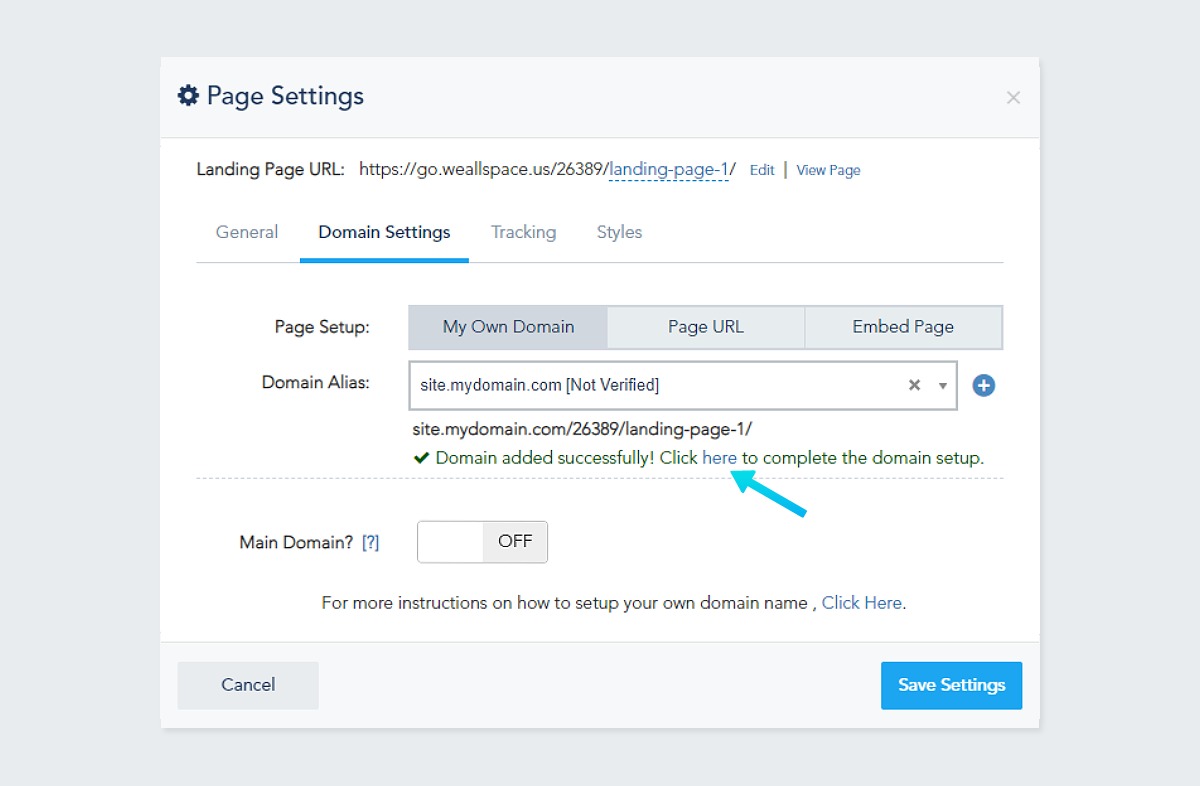
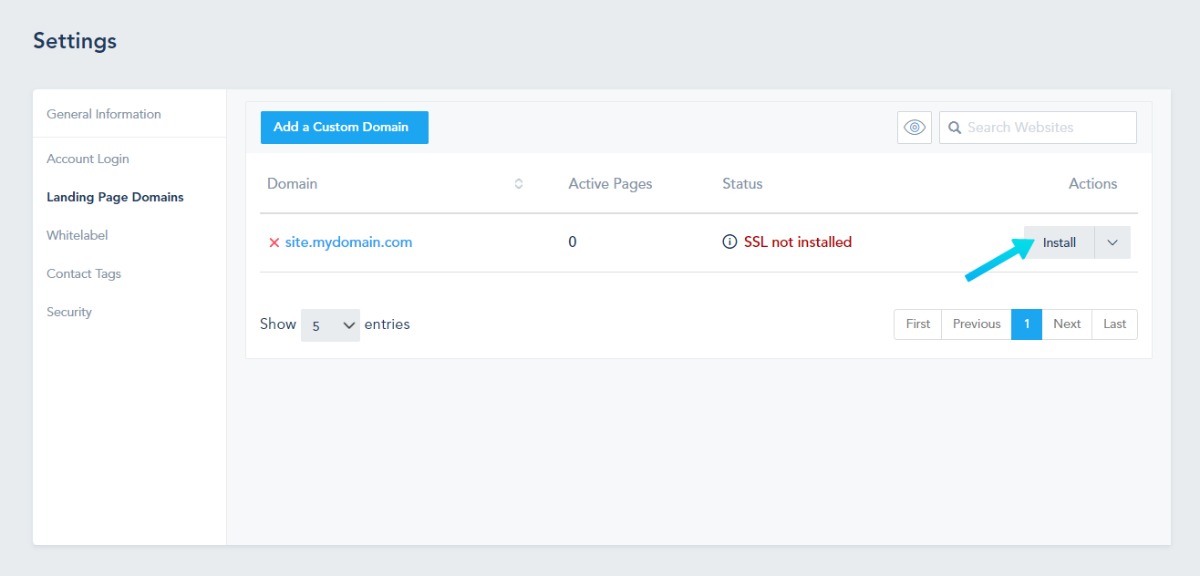
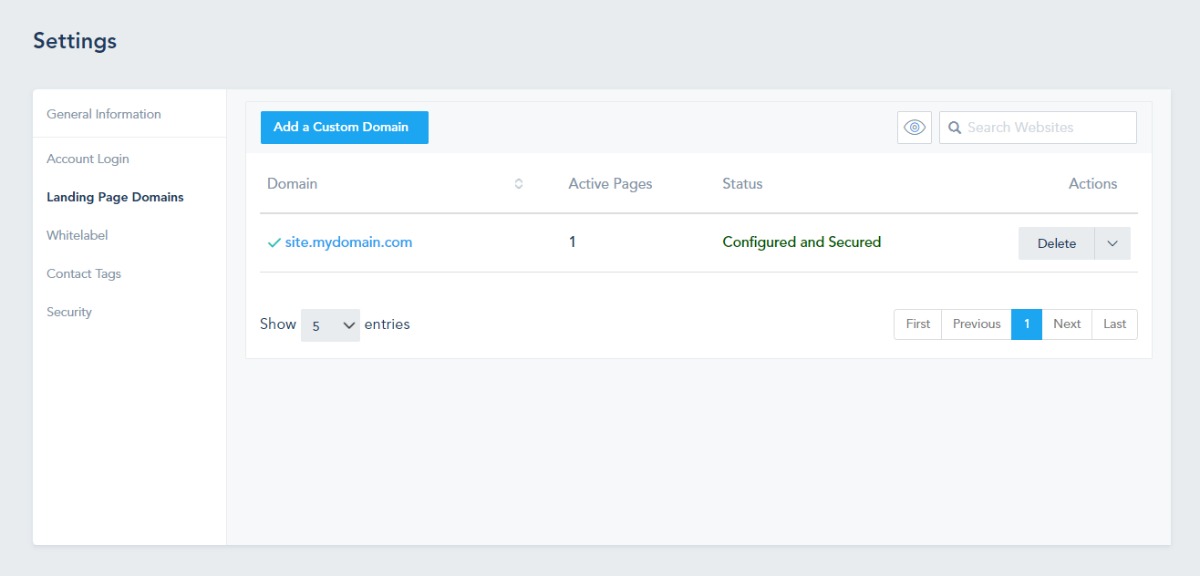
4. Use your subdomain as main domain
To use your subdomain without page ID, the steps are similar to what was previously mentioned. But in this case, on the Domain Settings you will need to activate Main Domain button. Make sure it's not used on other page.
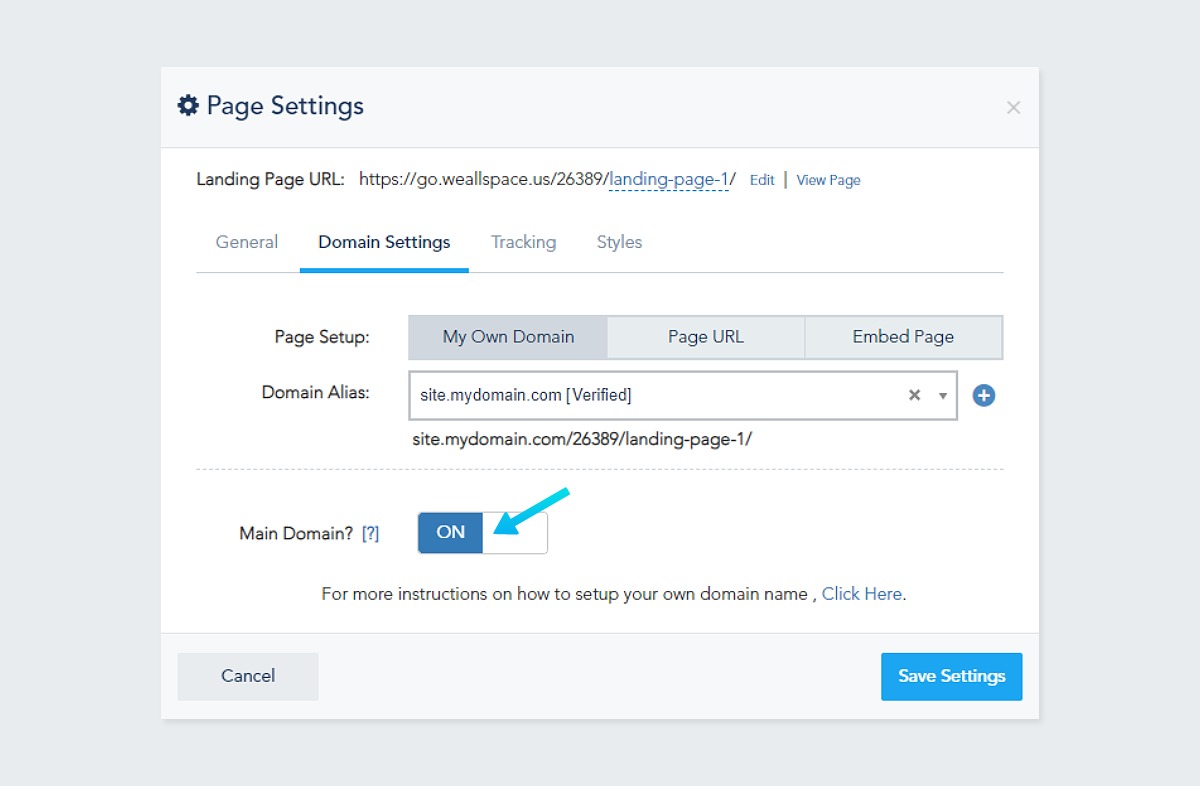
5. Point your Root Domain to the platform
Making your root domain point to your website page instead of a subdomain (i.e: adding www.mydomain.com) follows the same concept as above with a couple additional steps involved:
Add "www" as a CNAME record to your DNS settings.
After it has been successfully installed, activate "Main Domain" button.
It's important to choose domain/hosting provider that has this feature.
However, this redirection method works only in "http" URL format. You need to purchase SSL certificate or a hosting from your domain provider to use "https" on your domain.
Please also mind, some internet network providers block "http" websites as they are usually identical to insecure websites.
What if I Don't Have Time to Find a Domain?
We provide subscription plan bundled with domain. It includes domain configuration in your account. You don't need to setup subdomain/CNAME to use it.
By default it will be using "www" as your primary URL address. So for example, when people click mydomain.com, it will be redirected to www.mydomain.com.
All domains ordered from us include SSL certificate and custom email address under your domain (eg. [email protected]). Check our pricing page for details.
Last updated